B2B Step by Step instructions for customers
- Go to www.sporttruckusainc.com/os/
- Log in to account – If your first time see Step 3.
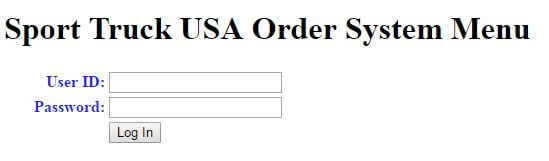
- For the first time logging in you will want to use your email address associated with your account with Sport Truck, after entering that leave the password field blank and press Log In. It will then ask you to update your Password.
- After you choose your password click “Orders”
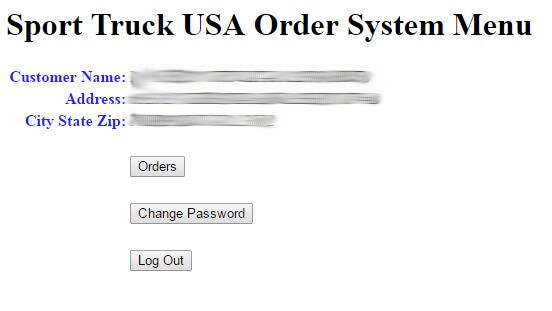
- Click “New Order”
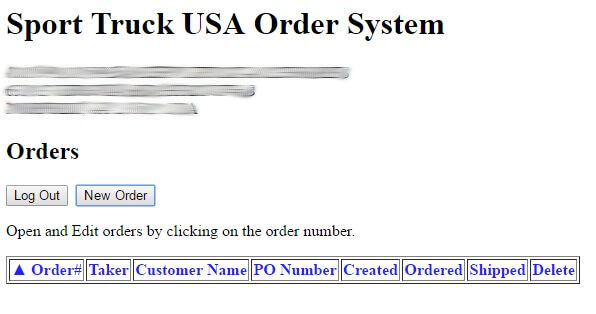
- If you are placing a stock order you can click “Load Shipping Address”. If doing a dropship, fill out all info for the customer. Below the blue buttons you may start entering in your part number but you must make sure you include the prefix “BDS”, “ZON”, “JKS”, “JSPEC”, “FOX”, “RTP”, “PAC” – Flex Connect, ”PWT” – J Cal programmer. You can also click the corresponding company buttons and order a kit directly off the website and have it sent to B2B. The order must first be saved before it will allow you to go to either of the websites.
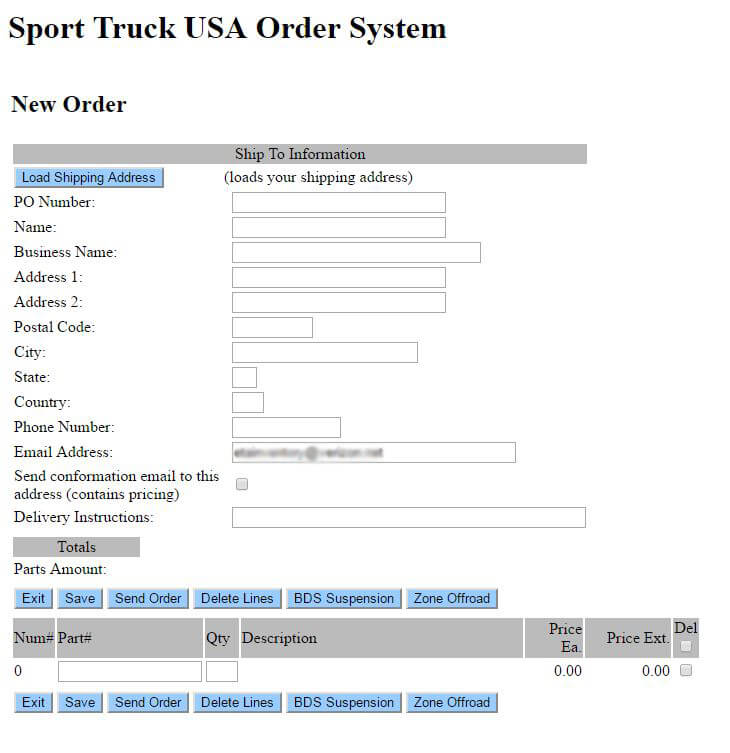
- If you have clicked on one of the two company pages you will be brought to the corresponding website and once you have added the kit to your cart you will see 2 new buttons that say “Transfer Car to Order System” and “Go Back to Order System (No Transfer). The first will import the exact kit and how you built it and the second will cancel everything you did not send anything over.
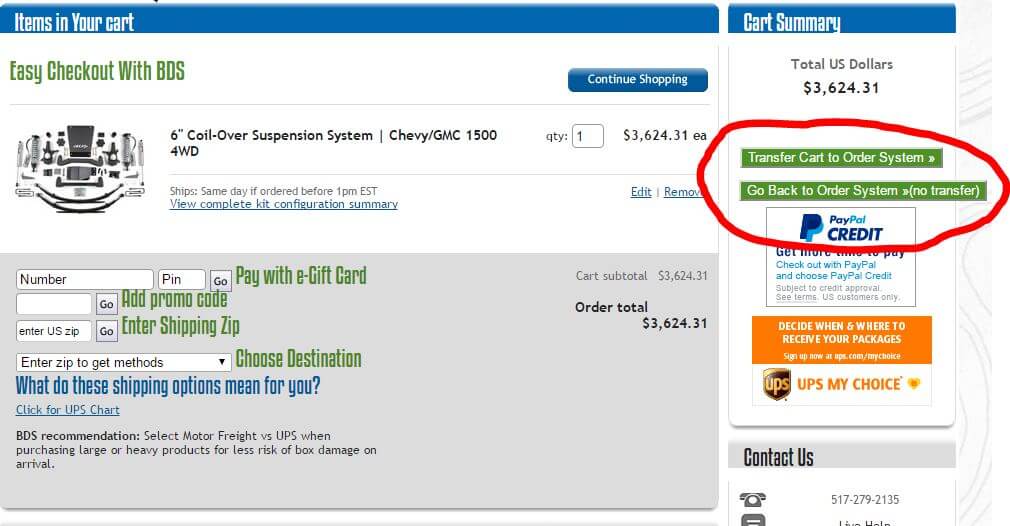
- If you click “Transfer Cart to Order System” it will automatically take you back to the B2B screen with the kit that you just built on the website. You are still able to do the same on the Zone website by clicking the “Zone Offroad” blue button. Once you are satisfied with your order click “Send” and the order will be sent to your sales rep.
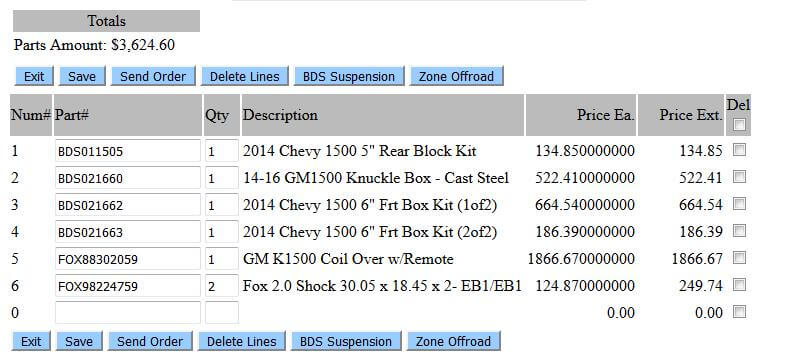
- You are also able to save holding orders until you are ready to have the order sent in. Once you are ready all you have to do is click the “Send Order” button and it will be sent to your assigned sales rep.


